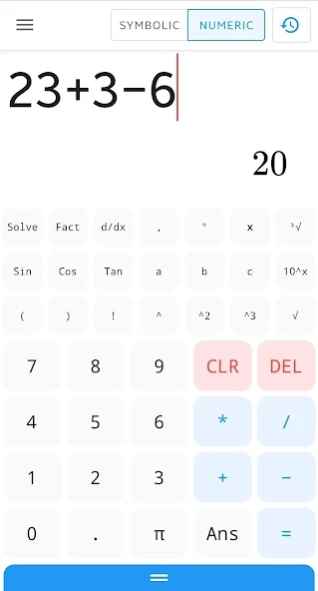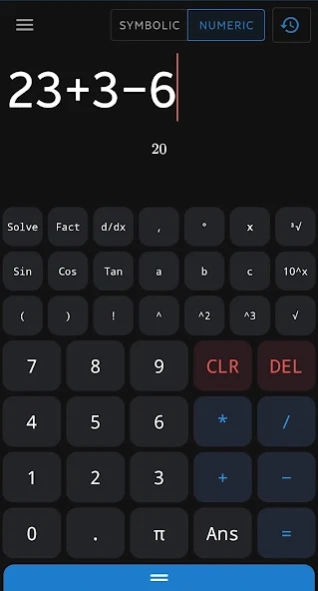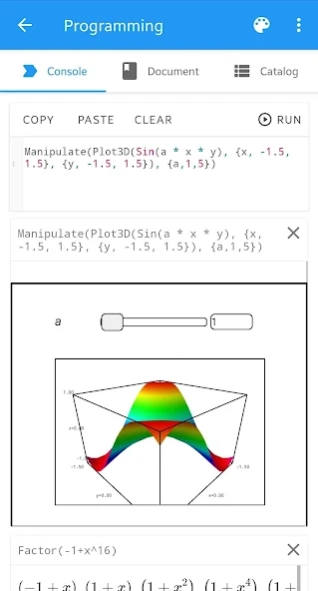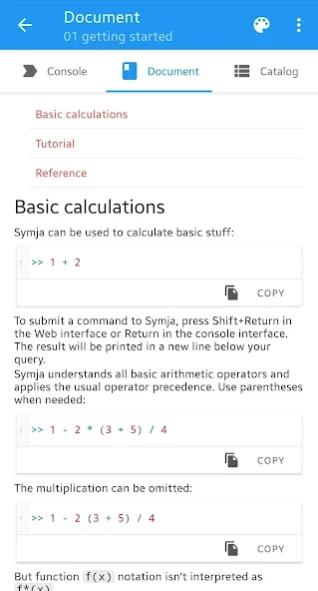Calculator N+ - Math Solver 5.0.9
Free Version
Publisher Description
Calculator N+ - Math Solver - Equation, Systems Equations, Derivative, Integral, Limit, Linear Algebra
The Calculator provides the following features:
ALGEBRA
1. Computer science
2. Solving the equation:
3. Solve system equations
4. Graphing
5. Cartesian geometry sand(Viet Nam Education)
6. Unit Conversions
8. Simplify expressions
9. Polynomial factorization.
10. Binomial expansion Newton
11. Matrix: evalute matrix step by step
ANALYTICS
1. Derivative
2. Antiderivative
3. Definite integrals
4. Find the limit of the sequence, function
TRIGONOMETRIC
DETERMINATION OF STATISTICS
1. Combination
2. Permutation
SOME OTHER FEATURES
1. Prime factors
2. Modulo
3. Catalan number
4. Fibonacci number
The Calculator does not show the steps to solve the equations, system of equations, derivative... but only for the final result.
Enter sin(30°) to calculate sine Degree mode
The computer can work in two modes:
- Decimal mode: 0.12312312323
- Mode fractions: for results with arbitrary precision, for example 9^99999
About Calculator N+ - Math Solver
Calculator N+ - Math Solver is a free app for Android published in the Teaching & Training Tools list of apps, part of Education.
The company that develops Calculator N+ - Math Solver is mauhieudev. The latest version released by its developer is 5.0.9.
To install Calculator N+ - Math Solver on your Android device, just click the green Continue To App button above to start the installation process. The app is listed on our website since 2023-07-20 and was downloaded 37 times. We have already checked if the download link is safe, however for your own protection we recommend that you scan the downloaded app with your antivirus. Your antivirus may detect the Calculator N+ - Math Solver as malware as malware if the download link to com.duy.calculator.free is broken.
How to install Calculator N+ - Math Solver on your Android device:
- Click on the Continue To App button on our website. This will redirect you to Google Play.
- Once the Calculator N+ - Math Solver is shown in the Google Play listing of your Android device, you can start its download and installation. Tap on the Install button located below the search bar and to the right of the app icon.
- A pop-up window with the permissions required by Calculator N+ - Math Solver will be shown. Click on Accept to continue the process.
- Calculator N+ - Math Solver will be downloaded onto your device, displaying a progress. Once the download completes, the installation will start and you'll get a notification after the installation is finished.